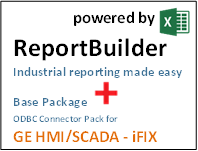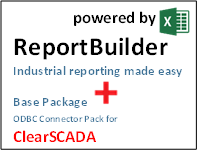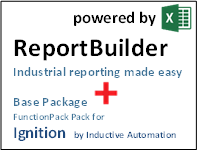Industrial Reporting – Report the data in your SCADA / HMI Systems and Historians
Industrial reporting is made easy with ReportBuilder™. Build custom reports with data locked away in your SCADA Historians, proprietary log files, or a relational database like Microsoft SQL Server, Microsoft Access, and MySQL. ReportBuilder™ adds customized functions and features to the Excel workbook that are specifically designed for industrial reporting tasks.
ReportBuilder™ can access data from many different databases and historians including:
- Inductive Automation Ignition
- GE Historian
- Wonderware Historian
- Rockwell Automation RSSQL
- Rockwell Automation RSView and FactoryTalk ODBC Data Log tables
- Wonderware InTouch® .lgh files
- GE Fanuc FIX32 and iFIX files
- Schneider Electric ClearSCADA®
- Popular relational databases including
- Microsoft Access
- Microsoft SQL Server
- MySQL
“ReportBuilder™ is the best tool available for building reports. Its ease of use has definitely saved us time and money on our projects.” – Harvey Quintero, Project Engineer, Freedom Automation
“ReportBuilder™ is the finest reporting software around!” – Darryl Hyghart, Plant Operator, City of Redding WTP

Start off with our base package to report from a relational database then add one of our connector packs to a specific SCADA /HMI System. Click one of the links below for more information.